- 2021-05-06 发布 |
- 37.5 KB |
- 29页
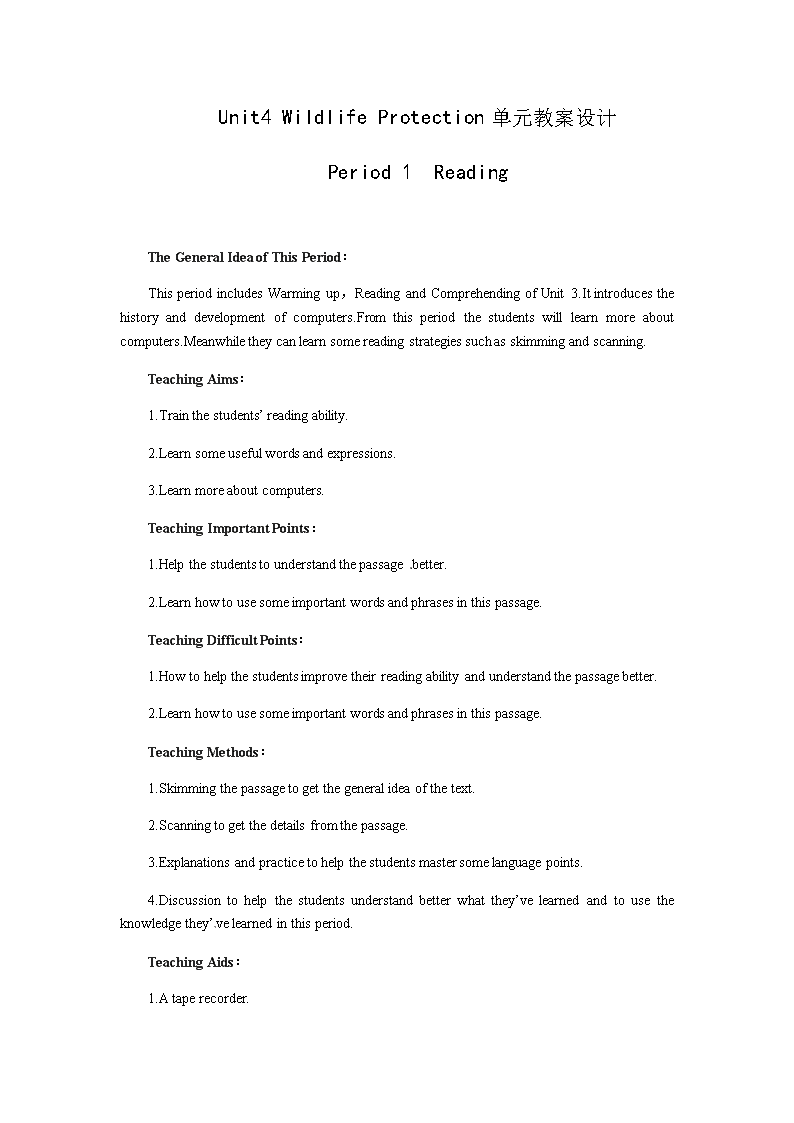


申明敬告: 本站不保证该用户上传的文档完整性,不预览、不比对内容而直接下载产生的反悔问题本站不予受理。
文档介绍
【英语】2018届人教版必修二一轮复习:Unit4 Wildlifeprotection单元教案设计(18页)
Unit4 Wildlife Protection单元教案设计 Period 1 Reading The General Idea of This Period: This period includes Warming up,Reading and Comprehending of Unit 3.It introduces the history and development of computers.From this period the students will learn more about computers.Meanwhile they can learn some reading strategies such as skimming and scanning. Teaching Aims: 1.Train the students’ reading ability. 2.Learn some useful words and expressions. 3.Learn more about computers. Teaching Important Points: 1.Help the students to understand the passage better. 2.Learn how to use some important words and phrases in this passage. Teaching Difficult Points: 1.How to help the students improve their reading ability and understand the passage better. 2.Learn how to use some important words and phrases in this passage. Teaching Methods: 1.Skimming the passage to get the general idea of the text. 2.Scanning to get the details from the passage. 3.Explanations and practice to help the students master some language points. 4.Discussion to help the students understand better what they’ve learned and to use the knowledge they’ve learned in this period. Teaching Aids: 1.A tape recorder. 2.A multimedia. Teaching Procedures: Step 1 Warming up 1.Greeting the students as usual. 2.Introduce the topic of computers Show the five pictures (an abacus,a huge computer,a calculator,a PC,a notebook computer)and get the students name them in English.Through this task,students can have a general idea about what they are going to learn.Besides,students are expected to have a discussion about what they have in common while looking at them.And they are required to use the given expressions in their discussion to express their ideas. T:Boys and girls,today I am going to introduce some machines to you.Now let’s see whether you can name them in English correctly,and talk about them.Now work together with your partners and try to find out what they have in common. Two minutes late,five students are asked to talk about them in class. S1:An abacus is an old calculating machine used in China until now. S2:A huge computer is built to solve some mathematical problems.But,in my opinion,it is too big. S3:A calculator is a new calculating machine which can solve a large number mathematical problems.And I think it is very convenient to carry and use,so we often use it. S4:A PC is a personal computer,which can solve all kinds of problems and is widely used in offices,schools,shops,at homes,etc.now. S5:A notebook computer is a kind of useful computer which can be taken conveniently like a notebook.But I think it is too expensive. T:Quite good.It seems that you are all quite familiar with these machines.But can you tell what they have in common?Any volunteers? S6:Let me try.I think they all calculate something.They can deal with some maths problems. S7:I believe that they are our good friends.With their help we can finish our work quickly. S8:The 21th century is the century of information technology.As middle school students,we should try to learn how to use computers. T:Well,your opinions are all right.Indeed,these machines all can calculate something.What’s more,from the abacus to the notebook computer,there is a long way.But now computers have already changed our lives greatly.But do you know more about computers and can you say something about how computers have changed our lives. Step 2 Pre-reading Show the questions on the screen. T:Now,please have a discussion first,and then I’ll ask some students to report your work. After a few minutes. T:Now,who would like to answer the first question?Volunteer! S9:I’ll have a try.I know that computers have developed from large machines.They have been made smaller and smaller,but work faster and faster.I really can’t imagine what they will be like and whether they can take the place of human beings in the future. T:Yes,this is really a big problem.I think you are all interested in computers,you may go on studying computers,and perhaps one day you will design your own computers and become the masters of computers.OK!Next question! S10:I think computers have changed our lives greatly.We use computers widely in our study,in our work.You are using the computer to teach us English,aren’t you? S11:In my opinion,in the modern society,using the computers means grasping a tool of controlling the world.We may communicate with each other from a very long distance.In short,we can not live freely without them. T:I agree with you.The computers are becoming more and more important in our lives.But learning more about computers is also important,isn’t it?OK,let’s come to the reading passage “Who am I”. Step 3 Reading Task 1.Skim the passage for the general idea. T:Boys and girls,you will be given two minutes to skim the passage and try to find out who “I” am and get the general idea of this passage. After two minutes. T:Time is up.Who would like to tell us who “I” am and give the general idea of the text to the class?Volunteer! S12:Of course,“I” am the computer.The passage is mainly about the history and development of computers. S13:The passage is also about the relationship of computers and humans. Task 2.Scan for the details. T:Boys and girls,you will be given two more minutes to scan the passage and try to find out the answers to the following questions.Let’s see who can find out the answers most quickly and correctly. 1.Where were you in 1642? 2.What happened to you in 1822? 3.What were you called in 1936? 4.What did you get in the 1960s? 5.What happened to you in the 1970s? T:Have you finished? S14:I have.I was in France as a calculating machine in 1642. In 1822,I was built as an Analytical Machine by Charles Babbage. I was called “a universal machine” in 1936,as I could solve any mathematical problem. In the 1960s,I was given a family connected by a network,so that I could share information with others and we could talk to each other. In the 1970s,I was brought into people’s homes. T:You are so quick-minded that in such a short time you could find out all the answers to the questions.Your mind really works like a computer! Step 4 Comprehending Task 3.Fill in the timeline to remember the facts. T:But can you memorize facts like a computer?I am afraid you can not.But let’s try to remember the facts in the passage by filing in the timeline on Page 19,which,I am sure,will help you remember the facts easily. Suggested answers: Timeline 1642:The computer began as a calculating machine. 1822:The Analytical Machine was built by Charles Babbage. 1936:Alan Turing wrote a book to describe how computers could be made. 1960s:Computers had new transistors and became smaller. 1960s:The first family of computers connected to each other. 1970s:Computers were brought into people’s homes. Now:Computers connect people all over the world together. T:Have you finished?If so,please check your answers yourself.I’m sure all of you have got them right.Now you can retell the history of computers easily with the help of the timeline,can’t you?Please have a try,boys and girls! Step 5 Homework 1.Recite the key sentences. 2.Prepare for Learning About Language. 3.Try to retell the text using about 100 words. Step 6 The Design of the Writing on the Blackboard Unit 3 Computers Period 1 The general idea of the text: Questions 1.Where were you in 1642? 2.What happened to you in 1822? 3.What were you called in 1936? 4.What did you get in the 1960s? 5.What happened to you in the 1970s? Language points: 1.in common/have... in common (with)... 2.in one’s opinion 3.deal with 4.simple-minded 5.“as” and “with” 6.“There were times when... ” Step 7 Record after Teaching Period 2 Learning about Language The General Idea of This Period: This period includes revision of the text、learning about language.From this period the students will learn how to use some of the key words and expressions in the text and do some exercises for consolidation,and learn how to use the Present Perfect Passive Voice. Teaching Aims: 1.Help the students to learn to use some useful words and expressions. 2.Enable the students to learn how to use the present perfect passive voice. Teaching Important Point: The use of the present perfect passive voice. Teaching Difficult Points: How to master the usages of some important words and phrases and the Present Perfect Passive Voice. Teaching Methods: 1.Task-based learning. 2.Cooperative learning. 3.Explanation and practice. Teaching Aids: 1.A tape recorder. 2.A multimedia. Teaching Procedures: Step 1 Revision T:Boys and girls,in last period we learned something about the history and development of computers.Now who would like to retell the text with the help of these figures? S1:Let me try.In 1642,a calculating machine was used in France.Then in 1922,the Analytical Machine was made by Charles Babbage.It could follow instructions from cards with holes.In 1936,Alan Turing,the real father of computers,wrote a book to describe how computers could be made to work and built a “universal machine” to solve any mathematical problem.Later,people discovered the computer had “artificial intelligence”.In the 1960s,the computer got his new transistors.Its size was totally changes at that time.And in the early 1960s,the first family of computers were connected to each other.In 1970s,computers have brought into people’s homes.Now computers have been used by billions of people to deal with information and communicate with each other around the world by the Internet. T:Congratulations!You’ve done very well.Now try to do the same to your partners,OK! Step 2 Words and Expressions Task 1 T:Please turn to Page 19 and finish Discovering Useful Words and Expressions.At first,look at Ex.1.From the reading passage,find the words and expressions with the following meanings.Now,ten students will be asked to give the words.Who can?Volunteers! Check the answers together. Task 2. T:Well done.Now please look at Ex 2.and complete the passage with some of the words above.Pay attention to the use and the forms of those words. The possible answers: network so that went by totally truly simple-minded Anyway deal with Task 3 T:Please finish Ex.3.Look at the sentences on Page 20.Tick the right word.Then some of you will be asked to read the sentences one by one. The possible answers: 1.Life totally changed when I went to university. 2.I was amazed to find that I won the competition to design a new computer. 3.The competition was so exciting that we cheered all evening. 4.I was so excited at the thought of meeting Yang Liwei that I could not sleep. 5.Robots can be bought so cheaply that I gave one to each of my friends. 6.It was so unlucky that you lost your watch at the concert. Task 4 T:Please turn to Page 56 and let’s finish Using Words and Expressions.First look at Ex.1.Read through the words in the right-hand box below.Use some of them to name each part of a computer in the left-hand box.We have known about computer.But who can give us the exact names? The possible answers: 1.floppy disc 2.hard disc 3.scanner 4.modem 5.CD-ROM 6.monitor 7.keyboard 8.printer Task 5 T:Now please look at Ex.2.Complete the sentences with some of the words in the right-hand box above.You can use each word only once.First do the exercise individually,and then check your answers with your partners.And last seven students will be asked to report their answers to the class. The possible answers: 1.A printer is a machine for printing text or pictures onto paper,especially once connected to a computer. 2.A CD-ROM or disk is the main device that a computer uses to store information. 3.A monitor is used to see your data on a computer. 4.A keyboard is used to put data into a computer. 5.A CPU is often used to connect computers to each other through phone lines. 6.Data can also be stored in a floppy disc,which is small and can be carried easily. 7.A hard disc is a disc that contains computer data.It can store a large amount of data. Step 3 Grammar—The Present Perfect Passive Voice T:Boys and girls,now please pay attention to the following sentences in the text: 1.As the years have gone by,I have been made smaller and smaller. 2.Since then,my family and I have been used by billions of people to deal with information and communicate with each other around the world by the Internet. 3.I have truly been built to serve the human race since my birth. T:What verb tense is used in these sentences?And what verb voice is used in these sentences? Yes,the present perfect passive voice is used in these sentences. Can you tell us the structure of the present perfect passive voice? Quite right.The structure of the present perfect passive voice is “subject+have/has been done+object”.The function of present perfect passive voice is indicating verbs’ the present perfect and the passive voice.OK,let’s practise the present perfect passive voice. Task 1 T:Please turn to Page 20.Let’s finish Discovering useful structures. At first,look at Ex.2.According to examples,change the following sentences into the present perfect passive voice.Put the verbs into the correct form. Suggested answers: 1.A new personal computer has been bought. 2.Many problems have been found with our new computer. 3.A PC has been built the way we wanted. 4.Our computer has just joined to the Internet. 5.The computer has been used every day since we bought it. 6.A lot of e-mails have been written on the computer in the last year. Task 2 T:Class,let’s play a game called “What has been decided”.Now,get into groups of four.Your task is to decide what things have been decided for the class.Take turns to make the ideas as interesting and lively as you like.You may finish them according to EXAMPLES on Page 21,(or finish Ex.3 after class.)Then collect the ones you all like best and be prepared to tell them to the class. Suggested answers: S1:It has been decided that those who know of the computer will be asked to say something in class. S2:It has been decided that those who didn’t clean the blackboard will be asked to come into office after school. Task 3 T:Now,please turn to Page 57.Finish using structures.First,look at Ex.1 and change the following sentences according to the model,and pay attention to the passive voice form.First do the exercise individually,and then check your answers with your partners.After that we’ll check the answers in class. Step 4 Homework T:OK,it’s almost time for a break.Now look at Ex.2 on Page 57.Translate the following sentences into English after class.The words and expressions in brackets may help you. Step 5 The Design of the Writing on the Blackboard Unit 3 Computers Period 2 The Present Perfect Passive Voice 1.As the years have gone by,I have been made smaller and smaller. 2.Since then,my family and I have been used by billions of people to deal with information and communicate with each other around the world by the Internet. 3.I have truly been built to serve the human race since my birth. Structure: “subject+have/has been done+object” Step 6 Record after Teaching Period 3 Extensive Reading The General Idea of This Period: This period includes revision of the text,Reading and speaking on Page 22、Reading task on Page 58.In this period the students will be involved in a speaking activity about designing an android after reading the story of Andy,and learn something about the performances of a sporting robot of the 22nd century,Hua Fei in 78th Olympics and 79th Olympics,so that the students will not only improve their reading and speaking,but also their creative thinking. Teaching Aims: 1.Help the students to learn about the different ways of designing the robots and give their opinions to the class. 2.Enable the students to discuss to design their own robots. Talk about the different ways of designing the robots. Teaching Important and Difficult Points: How to design their own robots and report their designing to the class. Teaching Methods: 1.Task-based learning. 2.Cooperative learning. Teaching Aids: 1.A tape recorder. 2.A multimedia. Teaching Procedures: Step 1 Greetings Step 2 Reading (1) We’ve learned a lot about computers,but can you imagine that computers could be put into androids or robots.Think of the fun you could have!Now let’s first read the passage about a robot called Andy—what it looks like and what it can do on Page 22,and then we’ll have a designing competition to see who will design the best robots. The students read the passage for several minutes. T:A few simple questions for you.What does Andy look like? What can it do? S2:Andy looks like a human.It is designed to play football games and can move and think like a human.Andy is really smart. T:I agree with you.Are you eager to design your smart robots?Now in small groups discuss how to design your own androids,draw a picture of your androids and write down your design.You may refer to the following questions: 1.What would you like it to look like? 2.What are some of the things you would like it to do? 3.Do you want it to be like a man or a woman or neither? 4.How much would it cost? T:And don’t forget to use the following expressions in your discussion. I think that In my opinion... What is your reason? I have decided that... After several minutes. T:Now,I’ll check your work.One from each group will show your picture of the android you have designed and tell the class your design.And we’ll see which group has designed the best android.Who would like to try first? S3:Look here.This is the picture of the robot we’ve designed.What does it look like?Yes,it looks like a dog.We all like dogs very much.Every morning it will wake us up so that we will not be late for school.Then it will company us to school and carry our heavy bags.You know how heavy our bags are!In the evening,after a whole day’s hard work,it will play beautiful music to help us relax.Maybe it will cost at least 2000 yuan,but we don’t think it is too expensive to have such a good friend. S4:Well,we’d like to design our robot in this way.We would like it to look like the famous footballer Beckham who serves as a striker on the football team.It has the most advanced program,so it can move and think like Beckham,and of course can shoot good goals like him.We would like it to enter the next Electronic World Cup,and we are sure that it will win the cup! T:Your designs are very unusual and smart.I really want to go on appreciating your designs,but time is limited.Will you put up your pictures of the robots you have designed with instructions on the back wall,and then decide which group has designed the best androids after comparison? Step 3 Reading (2) Class,let’s come to the Reading Task on Page 58.First read the passage quickly and then fill in the chart of Exercise 1 and keep a record of his performances of the sporting robot of the 22nd century,Hua Fei in 78th Olympics and 79th Olympics.After doing it individually,please check your answers with your partners,and then we will check the answers in class. Suggested answers RECORD CARD HUA FEI Ability High flying exercises Performance in 78th Olympics Wonderful turns,dives,circles and dances Prize won Silver medal Performance in 79th Olympics Began very well but failed through on fault of his own Reason for failure Parachute failed to open Treatment Two new legs and a new head Step 4 Homework T:It’s almost time for a break.Now homework for you today. 1.Compare the designs of the androids of each group and try to decide which one is the best. 2.Suppose you have been lucky enough to be allowed to interview Hua Fei in hospital for your school paper.Work out some questions together with your partner,and then interview each other. Step 5 The Design of the Writing on the Blackboard Unit 3 Computers Period 3 Time Events 1642 1822 1936 1960s 1960s 1970s Now Reference for your design of the androids: 1.What would you like it to look like? 2.What are some of the things you would like it to do? 3.Do you want it to be like a man or a woman or neither? 4.How much would it cost? RECORD CARD HUA FEI Ability High flying exercises Performance in 78th Olympics Wonderful turns,dives,circles and dances Prize won Silver medal Performance in 79th Olympics Began very well but failed through on fault of his own Reason for failure Parachute failed to open Treatment Two new legs and a new head Step 6 Record after Teaching Period 4 Listening The General Idea of This Period: This period includes listening and writing on Page 21;listening on Page 55 and listening task on Page 58.Apparently,the purpose of this period is to train the students’ listening—for information;for comprehension and for language.Meanwhile,the students will be trained to express their own opinions after listening. Teaching Aims: 1.Help the students to learn about the knowledge of information technology. 2.Enable the students to get the main ideas of the listening materials. Teaching Important and Difficult Points: 1.How to get the main idea and information in details. 2.Express their own opinions after listening. Teaching Methods: 1.Task-based learning. 2.Cooperative learning. Teaching Aids: 1.A tape recorder. 2.A multimedia. Teaching Procedures: Step 1 Revision Check the students’ interviews. Get the students to work together with their partners to interview each other. Step 2 Listening and writing (Page 21) Task 1 Listen to a conversation T:Class,as we all know,the 21st century is the century of information and technology.Next we will listen to a conversation about different kinds of information technology or IT.And as we know,each kind of information technology has its own advantages and disadvantages.So from this conversation we will listen for the advantages and disadvantages of each one.But before listening let’s first look at the pictures on Page 21 and the form on Page 22 to make sure what you are going to do while listening.OK,let’s begin. The students listen to the conversation for the first time. Task 2 Discussion and filling T:You can see there are a TV,a CD-ROM,a computer,a radio,a DVD and newspaper here.Now try to finish filling in the form with the information you have just got from the conversation. Suggested answers: Type of IT Advantages Disadvantages TV You can both listen and watch You can’t write to friends Web You can find information It’s very expensive Radio You can listen to English You can not watch Book You can get information Sometimes it is out-of-date T:Now,let’s discuss the advantages and disadvantages of each type of IT in small groups and then decide which type of IT is best for you to use,according to the form above and explain the reasons.While discussing,remember to use the following expressions: I think that... In my opinion... I believe that... I agree because... I disagree because... I’ve decided that... Step 3 Listening (Page 55) T:Now come to the listening on Page 55.Before you listening,please read the requirements of Ex.1.After that,you will find the three robots from the pictures above on Page 55 and number them. The possible number: Picture 1—No.3 Picture 3—No.2 Picture 4—No.1 T:Now please look at these boxes on Page 55 before you listen to the tape again,and try to find out the listening points.Pay more attention to these points and you may make some notes while listening. Three minutes later. T:Now try to fill in the boxes with the information from the listening material,and then check your answers with your partners. Suggested answers: Personal robot Information Size 35 cm What it looks like Robot with five arms What it can do All homework Price 50 yuan a day Bird-like android Information Size 10 cm What it looks like Bird-like android What it can do Sings beautifully Price 600 yuan Lonely android Information Size 2 m What it looks like Large,energetic robot What it can do Climbs mountains;plays guitar;sings karaoke Telephone number Room-1234 Step 4 Listening task (Page 58) T:Now please turn to Page 58,and finish the listening task. As we know,computers are used widely and put into androids.Please look at the pictures above.There are two androids in it.One works as a maid.The other works in a car factory.They are friends and they were made at the same time.Now they are talking about their lives and what it feels like to be android.OK,please listen carefully to their problems and fill in the form.I’ll play the tape twice. After listening. T:Try to fill in the forms as quickly as you can,and then we will check the answers in class. Suggested answers Sally and Brenda’s problems About their jobs Their programmer decided them About changing their jobs They are not able to change jobs About who decides their future Their programmer does About how they are different from people They can not smell,laugh,taste,or eat food About how they are the same as people They enjoy football T:From what we have just listened,we know that Sally and Brenda have some troubles in their lives.They are treated badly.Now you are going to make a list of the rights that androids should have so that they will be treated better.You can work with your partners and have discussion. Suggested answers: 1.They should be able to choose the work they do. 2.They should have their own time. 3.They should be able to change their jobs. 4.They should be able to decide their own future. 5.They should be able to taste,smell,feel,etc. Step 5 Assignment T:Class,I really appreciate your good performance in this listening class.I can see that your listening has greatly improved since you came to the senior school.Keep on your good work!OK,we have no time left.I’d like to assign you some homework to do. 1.Go over the listening and writing on Page 21 and get ready for the writing. Step 6 The Design of the Writing on the Blackboard Unit 3 Computers Period 4 Type of IT Advantages Disadvantages TV You can both listen and watch. You can’t write to friends. Web You can find information. It’s very expensive. Radio You can listen to English. You can not watch. Book You can get information. Sometimes it is out-of-date. Personal robot Information Size 35 cm What it looks like Robot with five arms What it can do All homework Price 50 yuan a day Bird-like android Information Size 10 cm What it looks like Bird-like android What it can do Sings beautifully Price 600 yuan Lonely android Information Size 2 m What it looks like Large,energetic robot What it can do Climbs mountains;plays guitar;sings karaoke Telephone number Room-1234 Step 7 Record after Teaching Period 5 Writing The General Idea of This Period: This period includes speaking and writing on Page 22 and writing on Page 23.The purpose is to encourage the Ss to think and talk creatively about computers and androids,express their own opinions using words and expressions concerning computers and androids,and organize their ideas into a composition. Teaching Aims: 1.Enable the students to learn how to write a report about their choice. 2.Enable the students to learn the writing way of expressing ideas and giving reasons to support the ideas. Teaching Important and Difficult Point: How to make a decision about which kind of computer to buy and explain why. Teaching Methods: 1.Task-based learning. 2.Cooperative learning. Teaching Aids: A projector and multimedia. Teaching Procedures: Step 1 Speaking and writing (Page 22) T:Class,suppose you and your partner have been asked to help choose computers for your school.You have looked at several computers.Talk about the special things each computer has.Make a decision about which kind of computer to buy and explain why.And then you are going to write a report about your choice There is a list of things your computer could have. A fast PC the monitor is smaller Improved disc storage used recycled materials Internet a flat screen Students talk about the special things each computer can do. T:So much for the talking.And now you will be given five minutes to write a report about your choice.After that some of you will be asked to present your report to the class.In your writing try to use the present perfect passive in your report.You may begin your report like this: We looked at many different computers.The one we have chosen is the PEP personal computer.One of the main reasons is that it is suitable for schools.We found out that... Five minutes later,several students begin to present their reports to the class,and the teacher will show two or three reports using the projector to find out and correct the possible mistakes with the class. Possible version We looked at many different computers.The one we have chosen is the PEP personal computer.One of the main reasons is that it is suitable for schools.We found out that it looked not only cute but also advanced. First,it has a flat screen which makes the computer pretty attractive.But the second and the most important aspect about the PEP is that it has undergone a lot of improvements in many respects.For example,it contains improved disc storage and that means it’s faster PC.It’s suitable to be connected to the Internet.Also the PC has a smaller monitor and is made with used recycled materials which do no harm to the environment. In a word,we think it is suitable for our school. T:Thank you for helping choose computers which are suitable for our school,and I’m sure with these computers to be equipped in our school we will improve the teaching conditions and teaching quality of course. Now,let’s come to the writing on Page 23. Step 2 Writing(Page 23) T:Boys and girls,suppose you are an android and work for a family with one child who is very spoiled.The parents want you to do everything for them.The parents are kind,but they often ask you to watch over their child.How do you feel?What would you do if the child asked you to do his/her homework for him/her?Would you tell the child “no”?You may begin like this: Hello,everyone.My name is______.I’m a 321 model android.I work for the Li family... Now,you will also be given five minutes to write your opinion and feelings. Five minutes later,the teacher shows two or three of the passages written by the students using the projector to find out and correct the possible mistakes with the class. Possible version Hello,everyone.My name is ______.I’m a 321 model android.I work for the Li family.My job is taking care of their only son.The parents are nice but the boy is spoiled.The family asked me to do everything for them,from shopping to cleaning the floors.But what’s terrible,the child asked me to do his homework!That’s too much!I’m an android,yes,but I’ve got my mind and feelings I can’t do things that are harmful to people against my will! Step 3 Summary and Homework T:Boys and girls,in this period,we worked hard and wrote two short compositions.You’ve not only learned to make your choices or express your ideas but also learned to give your reasons to support your choices or ideas.It’s really a practical writing job for you to do,don’t you think so?Such writing jobs,I’m sure,will help you improve your writing skills.Now homework for you today—go over the whole unit. Step 4 The Design of the Writing on the Blackboard Unit 3 Computers Period 5 A fast PC the monitor is smaller Improved disc storage used recycled materials Internet a flat screen Step 5 Record after Teaching Period 6 Assessment The General Idea of This Period: This period is to help the Ss to elevate their acquisition about computers androids and IT and their ability of employing the words,expressions,grammar learned in this unit. Teaching Aims: 1.Elevate efficiently the students’ knowledge about computers,androids and IT. 2.Elevate the Ss ability of using the words and expressions and grammar learned in this unit. Teaching Important and Difficult Point: Help the Ss learn to assess whether their knowledge about this topic has increased. Teaching Methods: 1.Question-and-answer activity. 2.Pair work and group work to make the students work in class. Teaching Aids: 1.A multimedia. 2.A blackboard. Teaching Procedures: Step 1 Greetings T:Good morning,boys and girls. Ss:Good morning,Miss. Step 2 Revision T:So far we have finished this unit which is about...? Ss:It’s about the history and development of computers. S1:I have learned tremendous about the computers,androids and I’ve made up my mind to learn computer science in the future if possible. T:Terrific. Step 3 Assessment T:Today we are going to see how hard you worked and how much more you know about computers.Now work with your partners and finish these questions first. 非测试性评价 1.To what extent are computer and Internet becoming part of your life? I use the computer and/or Internet to: —type my homework —draw pictures —play games —communicate with my friends —gather related information for my lessons. —buy the things I like,eg: books and clothes. —listen to music —watch movies. 2.What else do you think the computer and Internet will help you to do? _______________________________________________ 3.Which part(s)of the computer do you think need(s)more improvement?Why?You can use Exercise 1 in the workbook(P56)as reference for the parts of the computer. _______________________________________________ 4.Look at the flow chart explaining how the computer technology has been developing and complete it with your partners.Then give a brief oral presentation on the development of computer technology with the help of the chart.When you’re preparing it,you can refer to the reading passage on Page 18 of the Student’s Book.Your oral presentation will be less than three minutes. 测试性评价 Ⅰ.单词拼写 1.In c with most educated people,he prefers classical music to jazz. 2.The invention of computer was a ______(技术的) revolution. 3.He is quite clever a boy though he looks s -minded. 4.In the past 20 years,my hometown has t changed. 5.Computers are often used to deal with information and communicate with each other around the world by the I . 6.There are many ways of ______(通讯) in the modern world,such as telephone,fax,and so on. 7.In the early 1960s,computers were connected by a n ,so that people could share information and talk to each other. 8.He is so clever that he is considered to have high ______(智力). 9.She was ______(徘徊) up and down the road,not knowing what to and where to go. 10.Could you tell me the advantages and d of being famous? Possible answers:1.common 2.technological 3.simple 4.totally 5.Internet 6.communication 7.network 8.intell-igence 9.wandering 10.disadvantages Ⅱ.句型转换/完成句子 1.Personally,I think the team who won first place cheated. ______ ______ ______,I think the team who won first place cheated. 2.I’m afraid something urgent has risen;I won’t be able to see you tonight. I’m afraid something urgent has ______ ______;I won’t be able to see you tonight. 3.As time ______ ______(流逝),my memory seems to get worse. 4.They’ve bought many books which are ______ ______(适合) teenagers. 5.The new type of mobile phone is expensive.______,it’s worth buying it. 6.He was foolish enough to accept her invitation. He was ______ foolish ______ he accepted her invitation. 7.How are you going to ______ ______(处理) the water pollution of the area? 8.You have to ______ ______ ______(做出决定) whether to accept the job or not. Possible answers:1.In my opinion 2.come up 3.goes by 4.suitable for 5.Anyway/Anyhow 6.so,that 7.deal with 8.make a choice Step 4 The Design of the Writing on the Blackboard Unit 3 Computers Period 6 In my opinion so...that come up deal+with goes by make a choice suitable...for Step 5 Record after Teaching Activities and Research: Whether or not should the computer be used in teaching? Suppose your classroom has been equipped with a computer.Your teachers have used a lot the computer in their teaching.Some of your classmates are for using the computer in teaching,but the others are against using the computer in teaching,and you try to work in two sides: 1.Bring this topic to your classmates,and divide the class into two sides,each of which has several small groups. 2.Make a list of the advantages/disadvantages about using the computer in teaching based on the opinions or ideas of those who are for/against using the computer in teaching. 3.Share your list with other groups,put your lists together to make one comprehensive list out of what each groups has come up. 4.You may also want to read and surf the Internet about different views on using the computer in teaching to find more reasons to support your ideas. 5.Then,come to a reasonable decision about whether or not the computer should be used in teaching. 6.Create a debate in class on whether or not the computer should be used in teaching. 7.While debating,you will try to use the following expressions. I think that... Yes,I think so. I don’t think so. I agree that... I don’t agree. I’m afraid not. In my opinion,In addition, Besides, First...,second..., In a word/In brief查看更多